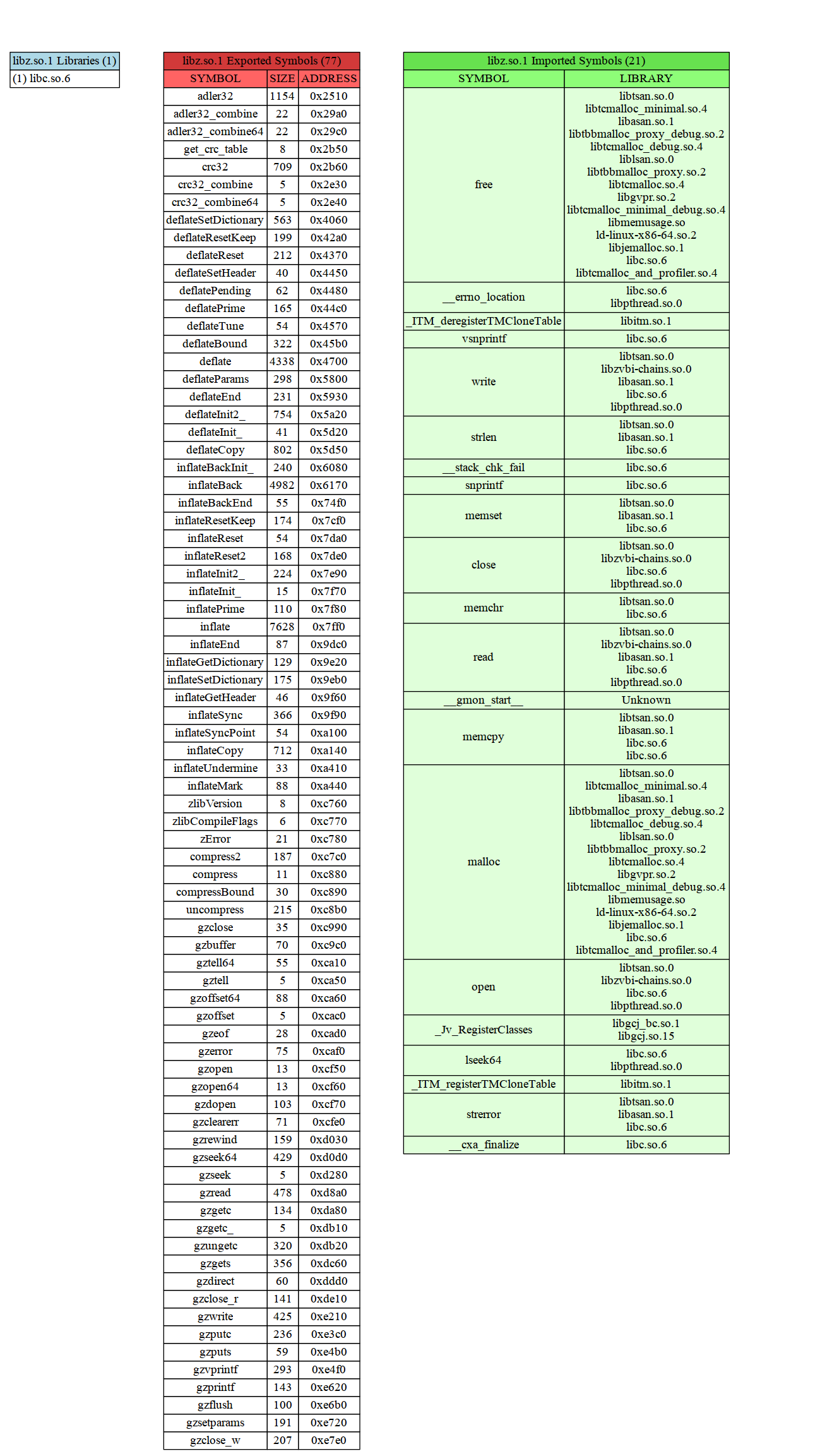Rdr Released!
I am proud to announce the first release of some software I've been working on for a bit. It's called rdr, and here's the official byline:
rdris an OCaml tool/library for doing cross-platform analysis of binaries, by printing headers, locating entry points, showing import and export symbols, their binary offsets and size, etc.It also features a symbol map which allows fast lookups for arbitrary symbols, and their associated data, on your system (the default search location are binaries in /usr/lib).
Why OCaml? Well, it's fast, it's fun, and it was easy to write. OCaml allowed me to focus on the fun parts, like building the symbol map, or doing some static binary analysis, instead of worrying about low level details like manual memory management for the sake of "speed". But mostly, because I can write it in whatever language I want, so there!
It's also the tool I've been using to do the various visualizations scattered about in my posts, and I also find it invaluable when examining binaries, especially using the symbol map to get offsets, etc. And if you've got linker errors, it helps there as well.
I've decided to release it now, in the hopes that other people will get involved (I think there's a lot more funs things to be done, see the TODO on the project page), and also because it was just time.
Here are some of its major features:
- 64-bit Linux and Mach-o binary analysis
- Searchable symbol-map of all the symbols on your system, including binary offset, size, and exporting library
- Print imports and exports of binaries
- Make pretty graphs, at the binary or symbol map level
See the reproduced README below, for more details, or head to the github site.
The project is under active development, and if you're an OCaml hacker, or even if you're not, I heartily encourage submissions and pull requests.
Have fun!
README
Welcome to the rdr project.
rdr is an OCaml tool/library for doing cross-platform analysis of binaries. I typically use it for looking up symbol names, finding the address offset, and then running gdb or lldb to mess around (you should be using both if you even know what you're doing).
I also find that it's useful for resolving linking errors if you're trying to build some project, especially some random, misconfigured XCode project, or what have you.
See the usage section for a list of features.
Currently, only 64-bit ELF and mach-o binaries are supported. 32-bit binaries aren't cool anymore; stop publishing reverse engineering tutorials on them.
It has no dependencies (besides the standard libs and unix and str) and can be built with the provided build.sh script, or simply with:
ocamlbuild.native -lib unix -lib str src/Rdr.native && mv Rdr.native rdr
It is also available via OPAM: opam install rdr.
rdr is under active development --- contributions welcome!
Install
Easy (OPAM)
Install with OPAM: opam install rdr
Slightly Less Easy (Manual)
- You must have OCaml installed, at least version 4.02 (I use the
Bytesmodule). - You must run
make, or thebuild.shscript, or executeocamlbuild.native -lib unix -lib str src/Rdr.native && mv Rdr.native rdrin the base project directory. - You may then
make installto copy the binary to your${HOME}/bin, or you can copy or symlink the resultingrdrbinary to anywhere that is exported in your${PATH}(or not do that, if that's your fancy).
Usage
Essentially, rdr performs two tasks, and should probably be two programs.
Binary Analysis
The first is pointing rdr at a binary. Example:
rdr /usr/lib/libc.so.6
It should output something like: ELF X86_64 DYN @ 0x20920. Which is boring.
You can pass it various flags, -e for printing the exports found in the binary (see this post on ELF exports for what I'm counting as an "export"), -i for imports, etc. For mach-o binaries, exporthood and importhood are clearly defined, so blog posts detailing this aren't necessary (unless you want a detailed analysis of the binary format).
Some examples:
rdr -h- prints a help menurdr -h /usr/lib/libc.so.6- prints the program headers, bookkeeping data, and other beaurocratic aspects of binaries, just to confuse you.rdr -f printf /usr/lib/libc.so.6- searches thelibc.so.6binary for an exported symbol named exactly "printf", and if found, prints its binary offset and size (in bytes). Watch out for_prefixed symbols in mach and compiler private symbols in ELF. Definitely watch out for funny ($) symbols, like in mach-o Objective C binaries; you'll need to quote the symbol name to escape them, otherwise bash gets mad. Future: regexp multiple returns, and searching imports as well.rdr -l /usr/lib/libc.so.6- lists the dynamic librarieslibc.so.6explicitly depends on (I'm looking at youdlsym).rdr -i /usr/lib/libc.so.6- lists the imports the binary depends on. NOTE when run on linux binaries, if a system map has been built, it will use that to lookup where the symbol could have come from for you. Depending on your machine, can add a slight delay; sorry bout that. Onmach-othis delay caused by an extra lookup isn't necessary, since imports are required to state where they come from, because the format was built by sane people (more or less).rdr -g /usr/lib/libz.so.1.2.8- graphs the libraries, imports, and exports oflibz.so.1.2.8; rundot -O -n -Tpng libz.so.1.2.8.gvto make a pretty picture. Does a simple, hackish check to see ifdotis in your${PATH}, and if so, runs the above dot command for you - you should probably just install it before you run this. See the examples forrdroutput. Here is an example of the linux outputrdr -s /usr/lib/libc.so.6- print the nlist/strippable symbol table, if it exists. Crappy programs likenmonly use the strippable symbol table, even for exports and imports.rdr -v /usr/lib/libc.so.6- print everything.
Symbol Map
rdr can create a "symbol map" for you, in ${HOME}/.rdr/. What's that you ask? It's a map from exported symbol name -> list of symbol info, where symbol information is offset, size, exporting library, etc.
It is a map from keys of symbol names to lists of symbol information, because symbol-to-symbol information is not a function. To put that less technically: for any given symbol name, malloc for example, you can have multiple libraries which provide (export) that same exact symbol. It is a one to many relationship.
Nevertheless, with such a map, we can perform a variety of useful activities, like looking up a symbol's offset in a library, its size, etc.
Why hasn't this existed before? I don't know.
You build the map first by invoking:
rdr -b
Which defaults to scanning /usr/lib/ for things it considers "binaries". Basically, it works pretty well.
If you want to recursively search, you give it a directory (or supply none at all, and it uses the default, /usr/lib), and the -r flag:
rdr -b -r -d "/usr/lib /usr/local/lib"
Spaces or colons (':') in the -d string separate different directories; with -r set, it searches each recursively.
Be careful (patient); on slow machines, this can take some time. On a recent MBP, it's so fast it can build the map in realtime, and then do a symbol lookup (I don't do that).
After you've built the map, you can perform exact symbol lookups, for example:
$ rdr -m -f printf
searching /usr/lib/ for printf:
4f0a0 printf (161) -> /usr/lib/libc-2.21.so
Where the output format for each symbol is offset symbol_name (size) -> /path/to/exporting/library.
If you find a symbol you admire, you can disassemble it by adding the -D flag, using llvm-mc. This is an experimental feature and subject to change (it'll definitely have to stay in, cause it's awesome).
Again, I do a simple, hackish check to see if llvm-mc is in your ${PATH}, and if so, the program is run, otherwise an error message is printed. However, to quote a C idiom: "this behavior is undefined" if llvm-mc isn't installed and in your ${PATH}.
Example with llvm-mc correctly installed:
$ rdr -D -m -f printf
searching /usr/lib/ for printf:
4f0a0 printf (161) -> /usr/lib/libc-2.21.so
.text
subq $216, %rsp
testb %al, %al
movq %rsi, 40(%rsp)
movq %rdx, 48(%rsp)
movq %rcx, 56(%rsp)
movq %r8, 64(%rsp)
movq %r9, 72(%rsp)
je 55
movaps %xmm0, 80(%rsp)
movaps %xmm1, 96(%rsp)
movaps %xmm2, 112(%rsp)
movaps %xmm3, 128(%rsp)
movaps %xmm4, 144(%rsp)
movaps %xmm5, 160(%rsp)
movaps %xmm6, 176(%rsp)
movaps %xmm7, 192(%rsp)
leaq 224(%rsp), %rax
movq %rdi, %rsi
leaq 8(%rsp), %rdx
movq %rax, 16(%rsp)
leaq 32(%rsp), %rax
movl $8, 8(%rsp)
movl $48, 12(%rsp)
movq %rax, 24(%rsp)
movq 3464671(%rip), %rax
movq (%rax), %rdi
callq -44329
addq $216, %rsp
retq
If you don't like AT&T syntax, then you're out of luck for now (and in the meantime you should probably become a real hacker and learn to read and understand both).
You can also graph the library dependencies (the .gv file is generated at build time) with rdr -m -g. Currently, it creates a library_dependency.png file; in the future, this will be named after the map it was generated from, once named maps become a thing. Also, this .png will be enormous.
Finally, and again at build time, a stats file is generated from the system map in ${HOME}/.rdr/; this simply counts the number of times a symbol was imported by every binary analyzed when the system map was built (so with a -d directory specified, the default is /usr/lib/, and so it counts every time some symbol x was imported in every binary found in /usr/lib). Expect this file to change, or various other statistical files to be created in the ${HOME}/.rdr/ directory.
Once versioned/named maps are implemented, the stats will be per map.
There are also times that you will want to grep symbols, maybe because you only know a part of it, or etc.
For now, this facility is enabled by writing a flattened symbol map to disk, using rdr -m -w, located at ${HOME}/.rdr/. This file is named symbols and you can grep it to your heart's content. It is flattened because each element in the list of symbol information a symbol maps to is output to disk.
So, for example, grep -w "malloc" ~/.rdr/symbols yields:
0x16a50 malloc (13) E -> /usr/lib/ld-2.21.so
0x576f0 malloc (303) E -> /usr/lib/libasan.so.1.0.0
0x7a7b0 malloc (394) E -> /usr/lib/libc-2.21.so
0x346f0 malloc (137) E -> /usr/lib/libgvpr.so.2.0.0
0x5f90 malloc (1543) E -> /usr/lib/libjemalloc.so.1
0xb290 malloc (267) E -> /usr/lib/liblsan.so.0.0.0
0x19c0 malloc (299) E -> /usr/lib/libmemusage.so
0x1200 malloc (33) E -> /usr/lib/libtbbmalloc_proxy.so.2
0x1210 malloc (33) E -> /usr/lib/libtbbmalloc_proxy_debug.so.2
0x367a0 malloc (2395) E -> /usr/lib/libtcmalloc.so.4.2.6
0x3a640 malloc (2395) E -> /usr/lib/libtcmalloc_and_profiler.so.4.2.6
0x3d740 malloc (718) E -> /usr/lib/libtcmalloc_debug.so.4.2.6
0x1d2b0 malloc (2395) E -> /usr/lib/libtcmalloc_minimal.so.4.2.6
0x242a0 malloc (702) E -> /usr/lib/libtcmalloc_minimal_debug.so.4.2.6
0x4d020 malloc (175) E -> /usr/lib/libtsan.so.0.0.0
Project Structure
Because I just knew you were going to ask, I made this sweet graphic, just for you:
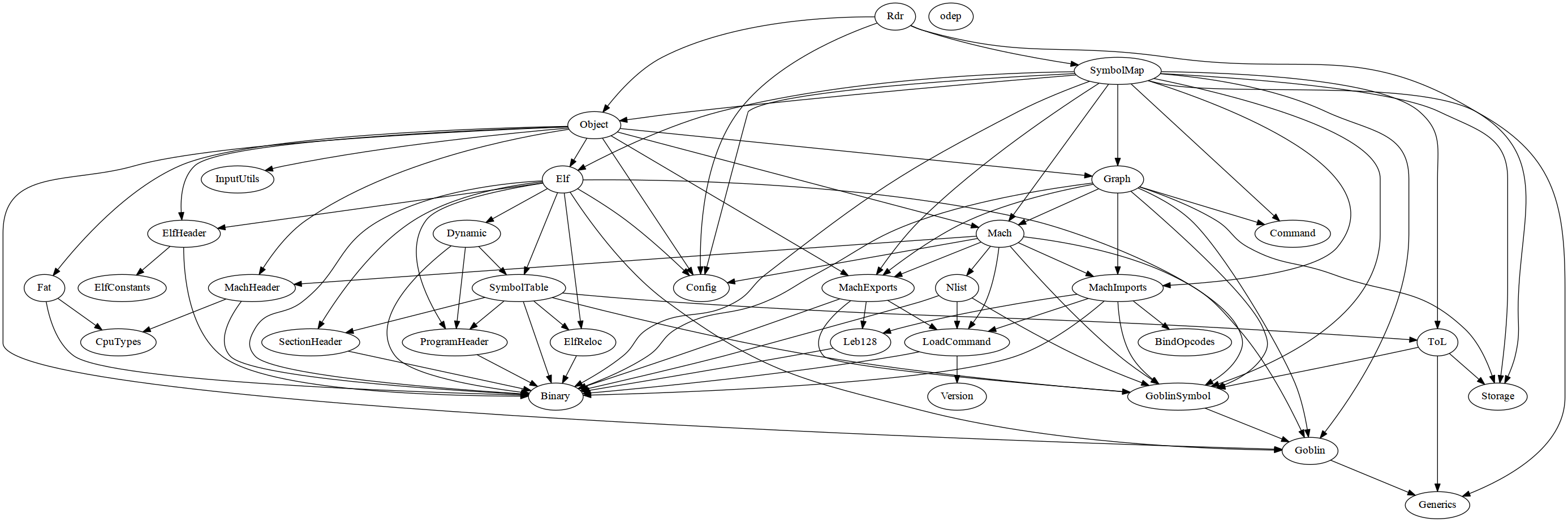
Examples
rdr -g /usr/lib/libz.so.1.2.8: